Technology Resources
Links to information and software that will help you use your computer and our website.
Web Services
About Cookies
About Cookies
This web site explains how you can delete and control the cookies that are stored on your computer. |
Adobe Acrobat Reader
Adobe Acrobat Reader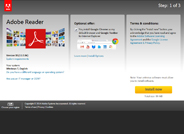
Most of our publications, press releases, requests for proposals, and application forms are created using the Adobe Portable Document Format (PDF). To view these files you must install Adobe Acrobat Reader on your computer. |
Adobe Flash Player
Adobe Flash Player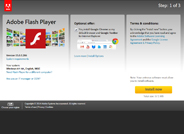
There are a few instances of animated content which require that you install Adobe Flash Player on your computer. While these elements are not required for basic website functionality, they add attractive and feature rich content. |
Alternatives to a Keyboard and Mouse
Alternatives to a Keyboard and Mouse
For people who cannot operate either a physical keyboard or mouse, several other options are available. This page discusses these options which include voice recognition, on-screen keyboard, head-mouse, touch screen, switch input and other alternatives. |
Broken Link Checker
Broken Link Checker
This is a tool that looks for issues in links, anchors and referenced objects in a Web page, Cascading style sheet, or recursively on a whole Web site. |
Comodo
Comodo
In any instance where your personal information is communicated to us, you can be certain that not only are you communicating directly with us, but that it will not be intercepted by anyone. The technology we use to accomplish this is called a Secure Certificate and we purchase them from the Comodo certificate authority. |
Enable Javascript
Enable Javascript
Several features of this site require that you Enable Javascript in your web browser. All modern web browsers support this technology and it is enabled by default. However, it can be manually disabled. If you are having problems using this site, the first thing you should check is that Javascript is enabled in your browser. |
Enable Javascript in Apple Safari Browser
Enable Javascript in Apple Safari Browser
Nowadays almost all web pages contain JavaScript, a scripting programming language that runs on visitor's web browser. It makes web pages functional for specific purposes and if disabled for some reason, the content or the functionality of the web page can be limited or unavailable. Here you can find instructions on how to enable (activate) JavaScript in Apple Safari browser. |
Enable Javascript in Google Chrome Browser
Enable Javascript in Google Chrome Browser
Nowadays almost all web pages contain JavaScript, a scripting programming language that runs on visitor's web browser. It makes web pages functional for specific purposes and if disabled for some reason, the content or the functionality of the web page can be limited or unavailable. Here you can find instructions on how to enable (activate) JavaScript in Google Chrome browser. |
Enable Javascript in Internet Explorer Browser
Enable Javascript in Internet Explorer Browser
Nowadays almost all web pages contain JavaScript, a scripting programming language that runs on visitor's web browser. It makes web pages functional for specific purposes and if disabled for some reason, the content or the functionality of the web page can be limited or unavailable. Here you can find instructions on how to enable (activate) JavaScript in Internet Explorer browser. |
Enable Javascript in Mozilla Firefox Browser
Enable Javascript in Mozilla Firefox Browser
Nowadays almost all web pages contain JavaScript, a scripting programming language that runs on visitor's web browser. It makes web pages functional for specific purposes and if disabled for some reason, the content or the functionality of the web page can be limited or unavailable. Here you can find instructions on how to enable (activate) JavaScript in Mozilla Firefox browser. |
Enable Javascript in Opera Browser
Enable Javascript in Opera Browser
Nowadays almost all web pages contain JavaScript, a scripting programming language that runs on visitor's web browser. It makes web pages functional for specific purposes and if disabled for some reason, the content or the functionality of the web page can be limited or unavailable. Here you can find instructions on how to enable (activate) JavaScript in Opera browser. |
Feed Validator
Feed Validator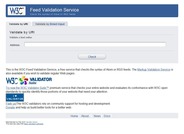
This is the validation service offered by the World Wide Web Consortium that checks the syntax of Atom or Rich Site Summary feeds. |
Free Online Internet Training Course
Free Online Internet Training Course
Are you new to the internet? Are you wondering what is so important about being connected online? Maybe you would just like to know what's new and how it can benefit you. This introductory course will guide you through the basics, while providing up-to-date information on the latest online tools and technologies. |
Functional Accessibility Evaluator
Functional Accessibility Evaluator
Functional Accessibility Evaluator analyzes web pages for requirements defined by the World Wide Web Consortium. The rules support not only accessibility, but also usable web design for people with disabilities by enforcing coding practices that use the latest accessibility technologies. |
Getting Started with the Internet
Getting Started with the Internet
This page on the British Broadcasting Corporation website offers information about the internet (connecting, downloading, searching, and other useful tips). |
Increase Web Browser Text Size
Increase Web Browser Text Size
This page on the British Broadcasting Corporation website offers guidance on how to increase the text size in your operating system. |
Magnify Your Screen
Magnify Your Screen
This page on the British Broadcasting Corporation website offers guidance on how to increase the text size on your operating system or web browser magnify the screen. These guides explain how to use the magnification software that is built in to your operating system. |
Make Text & Background Colors Easier to Read
Make Text & Background Colors Easier to Read
This page on the British Broadcasting Corporation website offers guidance on how you can change the text and background colours in your operating system and browser to better suit your needs. |
Make Your Mouse Easier to Use
Make Your Mouse Easier to Use
This page on the British Broadcasting Corporation website offers guidance on how to customise your operating system so that you can use the mouse more easily with your left hand, as well as how to slow down the mouse pointer and increase the delay between clicks when you want to double-click the mouse. |
Markup Validator
Markup Validator
This World Wide Web Consortium webpage acts as a validator which checks the markup validity markup of Web documents in different formats. |
Microsoft Excel Viewer
Microsoft Excel Viewer
Occasionally we offer information in Microsoft Excel format. If you do not have the Microsoft Office suite installed on your computer, you will be unable to view these files without this additional software. |
Microsoft Office Compatibility Pack
Microsoft Office Compatibility Pack
We recommend you install Compatibility Pack to add support for a wider variety of office file formats. |
Microsoft PowerPoint Viewer
Microsoft PowerPoint Viewer
Occasionally we offer information in Microsoft PowerPoint format. If you do not have the Microsoft Office suite installed on your computer, you will be unable to view these files without this additional software. |
Microsoft Word Viewer
Microsoft Word Viewer
Occasionally we offer information in Microsoft Word format. If you do not have the Microsoft Office suite installed on your computer, you will be unable to view these files without this additional software. |
Screen Readers and Talking Web Browsers
Screen Readers and Talking Web Browsers
This page on the British Broadcasting Corporation website is an overview of screen readers and talking browsers as well as various speech packages whose sole function is to make web browsers ‘talk’. |
Section 508
Section 508
Requires that Federal agencies’ electronic and information technology is accessible to people with disabilities. IT Accessibility & Workforce Division, in the US General Services Administration’s Office of Government-wide Policy, has been charged with the task of educating Federal employees and building the infrastructure necessary to support Section 508 implementation. |
Style Sheet Validator
Style Sheet Validator
This online validator is a premium service that checks your entire site and evaluates its conformance with the World Wide Web Consortium to quickly identify those portions of your website that need your attention. |
Unicorn Validator
Unicorn Validator
With features such as General Conformance Check, Cascading Style Sheet Profile Validation, and Mobile Checker, this webpage is Unicorn, the World Wide Web Consortium’s unified validator. |
Use Your Keyboard to Control Your Mouse
Use Your Keyboard to Control Your Mouse
If you find using a standard mouse difficult, choosing an alternative input device may help, but you may find that pressing keys on the keyboard to control the mouse is the easiest option. The guides on this British Broadcasting Corporation website offer information and explain how to customise your operating system, so you can control the mouse pointer by using the number pad on your keyboard, a feature often called Mouse Keys. |


