Technology Resources
Links to information and software that will help you use your computer and our website.
About Cookies
About Cookies
This web site explains how you can delete and control the cookies that are stored on your computer. |
Adobe Acrobat Reader
Adobe Acrobat Reader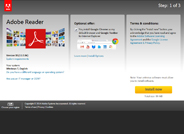
Most of our publications, press releases, requests for proposals, and application forms are created using the Adobe Portable Document Format (PDF). To view these files you must install Adobe Acrobat Reader on your computer. |
Adobe Flash Player
Adobe Flash Player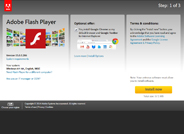
There are a few instances of animated content which require that you install Adobe Flash Player on your computer. While these elements are not required for basic website functionality, they add attractive and feature rich content. |
Alternatives to a Keyboard and Mouse
Alternatives to a Keyboard and Mouse
For people who cannot operate either a physical keyboard or mouse, several other options are available. This page discusses these options which include voice recognition, on-screen keyboard, head-mouse, touch screen, switch input and other alternatives. |
Broken Link Checker
Broken Link Checker
This is a tool that looks for issues in links, anchors and referenced objects in a Web page, Cascading style sheet, or recursively on a whole Web site. |
Comodo
Comodo
In any instance where your personal information is communicated to us, you can be certain that not only are you communicating directly with us, but that it will not be intercepted by anyone. The technology we use to accomplish this is called a Secure Certificate and we purchase them from the Comodo certificate authority. |
Diagnostic Tool for the Pulse Secure VPN
Diagnostic Tool for the Pulse Secure VPN
This diagnostic tool for Windows systems helps collect logs for the VPN used by partners of the DOH. |
Enable Javascript
Enable Javascript
Several features of this site require that you Enable Javascript in your web browser. All modern web browsers support this technology and it is enabled by default. However, it can be manually disabled. If you are having problems using this site, the first thing you should check is that Javascript is enabled in your browser. |
Enable Javascript in Apple Safari Browser
Enable Javascript in Apple Safari Browser
Nowadays almost all web pages contain JavaScript, a scripting programming language that runs on visitor's web browser. It makes web pages functional for specific purposes and if disabled for some reason, the content or the functionality of the web page can be limited or unavailable. Here you can find instructions on how to enable (activate) JavaScript in Apple Safari browser. |
Enable Javascript in Google Chrome Browser
Enable Javascript in Google Chrome Browser
Nowadays almost all web pages contain JavaScript, a scripting programming language that runs on visitor's web browser. It makes web pages functional for specific purposes and if disabled for some reason, the content or the functionality of the web page can be limited or unavailable. Here you can find instructions on how to enable (activate) JavaScript in Google Chrome browser. |
Enable Javascript in Internet Explorer Browser
Enable Javascript in Internet Explorer Browser
Nowadays almost all web pages contain JavaScript, a scripting programming language that runs on visitor's web browser. It makes web pages functional for specific purposes and if disabled for some reason, the content or the functionality of the web page can be limited or unavailable. Here you can find instructions on how to enable (activate) JavaScript in Internet Explorer browser. |
Enable Javascript in Mozilla Firefox Browser
Enable Javascript in Mozilla Firefox Browser
Nowadays almost all web pages contain JavaScript, a scripting programming language that runs on visitor's web browser. It makes web pages functional for specific purposes and if disabled for some reason, the content or the functionality of the web page can be limited or unavailable. Here you can find instructions on how to enable (activate) JavaScript in Mozilla Firefox browser. |


